SDLC Process Models
Introduction
What 
🏆 Can explain SDLC process models ![]()
Software development goes through different stages such as requirements, analysis, design, implementation and testing. These stages are collectively known as the software development life cycle (SDLC). There are several approaches, known as software development life cycle models (also called software process models) that describe different ways to go through the SDLC. Each process model prescribes a "roadmap" for the software developers to manage the development effort. The roadmap describes the aims of the development stage(s), the artifacts or outcome of each stage as well as the workflow i.e. the relationship between stages.
Sequential Models 
🏆 Can explain sequential process models ![]()
The sequential model, also called the waterfall model, models software development as a linear process, in which the project is seen as progressing steadily in one direction through the development stages. The name waterfall stems from how the model is drawn to look like a waterfall (see below).
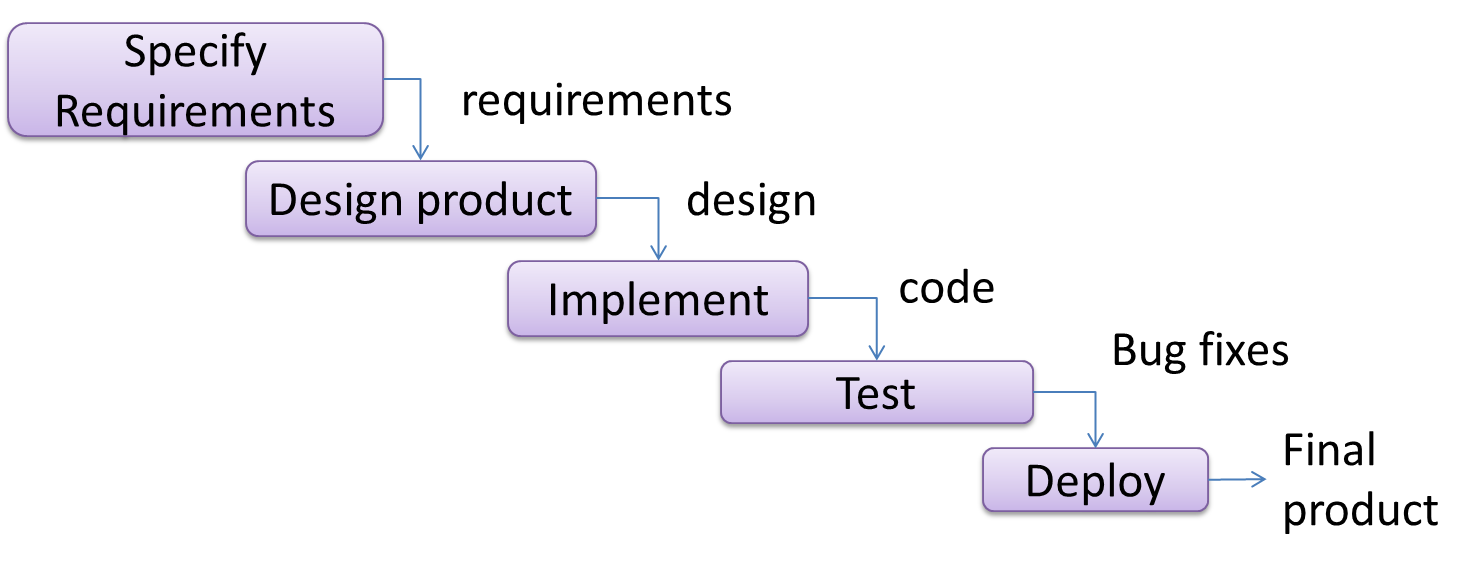
When one stage of the process is completed, it should produce some artifacts to be used in the next stage. For example, upon completion of the requirement stage a comprehensive list of requirements is produced that will see no further modifications. A strict application of the sequential model would require each stage to be completed before starting the next.
This could be a useful model when the problem statement that is well-understood and stable. In such cases, using the sequential model should result in a timely and systematic development effort, provided that all goes well. As each stage has a well-defined outcome, the progress of the project can be tracked with a relative ease.
The major problem with this model is that requirements of a real-world project are rarely well-understood at the beginning and keep changing over time. One reason for this is that users are generally not aware of how a software application can be used without prior experience in using a similar application.
Iterative Models 
🏆 Can explain iterative process models ![]()
The iterative model (sometimes called iterative and incremental) advocates having several iterations of SDLC. Each of the iterations could potentially go through all the development stages, from requirement gathering to testing & deployment. Roughly, it appears to be similar to several cycles of the sequential model.
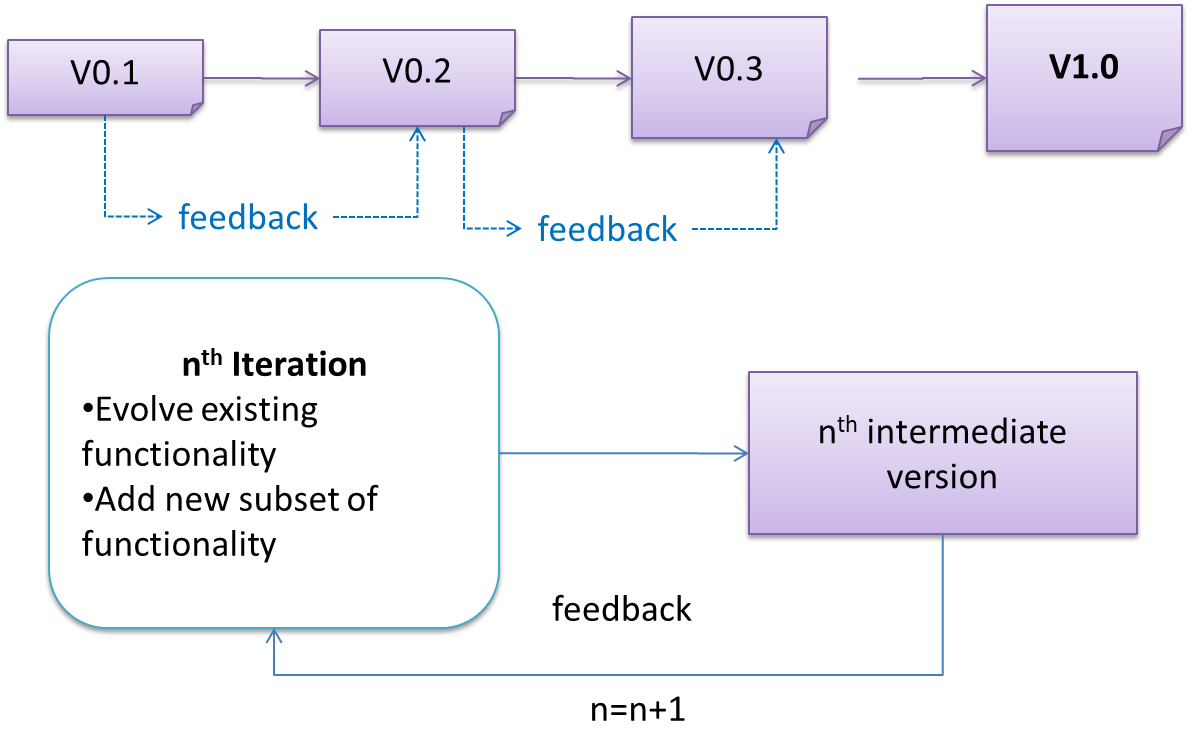
In this model, each of the iterations produces a new version of the product. Feedback on the version can then be fed to the next iteration. Taking the Minesweeper game as an example, the iterative model will deliver a fully playable version from the early iterations. However, the first iteration will have primitive functionality, for example, a clumsy text based UI, fixed board size, limited randomization etc. These functionalities will then be improved in later releases.
The iterative model can take a breadth-first or a depth-first approach to iteration planning.
- breadth-first: an iteration evolves all major components in parallel.
- depth-first: an iteration focuses on fleshing out only some components.
Most project use a mixture of breadth-first and depth-first iterations. Hence, the common phrase ‘an iterative and incremental process’.
Agile Models 
🏆 Can explain agile process models ![]()
In 2001, a group of prominent software engineering practitioners met and brainstormed for an alternative to documentation-driven, heavyweight software development processes that were used in most large projects at the time. This resulted in something called the agile manifesto (a vision statement of what they were looking to do).
We are uncovering better ways of developing software by doing it and helping others do it.
Through this work we have come to value:
- Individuals and interactions over processes and tools
- Working software over comprehensive documentation
- Customer collaboration over contract negotiation
- Responding to change over following a plan
That is, while there is value in the items on the right, we value the items on the left more.
Extract from the Agile Manifesto
Subsequently, some of the signatories of the manifesto went on to create process models that try to follow it. These processes are collectively called agile processes. Some of the key features of agile approaches are:
- Requirements are prioritized based on the needs of the user, are clarified regularly (at times almost on a daily basis) with the entire project team, and are factored into the development schedule as appropriate.
- Instead of doing a very elaborate and detailed design and a project plan for the whole project, the team works based on a rough project plan and a high level design that evolves as the project goes on.
- Strong emphasis on complete transparency and responsibility sharing among the team members. The team is responsible together for the delivery of the product. Team members are accountable, and regularly and openly share progress with each other and with the user.
There are a number of agile processes in the development world today. eXtreme Programming (XP) and Scrum are two of the well-known ones.
Choose the correct statements about agile processes.
- a. They value working software over comprehensive documentation.
- b. They value responding to change over following a plan.
- c. They may not be suitable for some type of projects.
- d. XP and Scrum are agile processes.
(a)(b)(c)(d)
Example Process Models
XP 
🏆 Can explain XP ![]()
The following description was adapted from the XP home page, emphasis added:
Extreme Programming (XP) stresses customer satisfaction. Instead of delivering everything you could possibly want on some date far in the future, this process delivers the software you need as you need it.
XP aims to empower developers to confidently respond to changing customer requirements, even late in the life cycle.
XP emphasizes teamwork. Managers, customers, and developers are all equal partners in a collaborative team. XP implements a simple, yet effective environment enabling teams to become highly productive. The team self-organizes around the problem to solve it as efficiently as possible.
XP aims to improve a software project in five essential ways: communication, simplicity, feedback, respect, and courage. Extreme Programmers constantly communicate with their customers and fellow programmers. They keep their design simple and clean. They get feedback by testing their software starting on day one. Every small success deepens their respect for the unique contributions of each and every team member. With this foundation, Extreme Programmers are able to courageously respond to changing requirements and technology.
XP has a set of simple rules. XP is a lot like a jig saw puzzle with many small pieces. Individually the pieces make no sense, but when combined together a complete picture can be seen. This flow chart shows how Extreme Programming's rules work together.
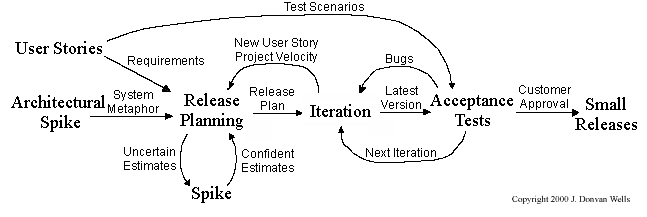
Pair programming, CRC cards, project velocity, and standup meetings are some interesting topics related to XP. Refer to extremeprogramming.org to find out more about XP.
Scrum 
🏆 Can explain scrum ![]()
This description of Scrum was adapted from Wikipedia [retrieved on 18/10/2011], emphasis added:
Scrum is a process skeleton that contains sets of practices and predefined roles. The main roles in Scrum are:
- The Scrum Master, who maintains the processes (typically in lieu of a project manager)
- The Product Owner, who represents the stakeholders and the business
- The Team, a cross-functional group who do the actual analysis, design, implementation, testing, etc.
A Scrum project is divided into iterations called Sprints. A sprint is the basic unit of development in Scrum. Sprints tend to last between one week and one month, and are a timeboxed (i.e. restricted to a specific duration) effort of a constant length.
Each sprint is preceded by a planning meeting, where the tasks for the sprint are identified and an estimated commitment for the sprint goal is made, and followed by a review or retrospective meeting, where the progress is reviewed and lessons for the next sprint are identified.
During each sprint, the team creates a potentially deliverable product increment (for example, working and tested software). The set of features that go into a sprint come from the product backlog, which is a prioritized set of high level requirements of work to be done. Which backlog items go into the sprint is determined during the sprint planning meeting. During this meeting, the Product Owner informs the team of the items in the product backlog that he or she wants completed. The team then determines how much of this they can commit to complete during the next sprint, and records this in the sprint backlog. During a sprint, no one is allowed to change the sprint backlog, which means that the requirements are frozen for that sprint. Development is timeboxed such that the sprint must end on time; if requirements are not completed for any reason they are left out and returned to the product backlog. After a sprint is completed, the team demonstrates the use of the software.
Scrum enables the creation of self-organizing teams by encouraging co-location of all team members, and verbal communication between all team members and disciplines in the project.
A key principle of Scrum is its recognition that during a project the customers can change their minds about what they want and need (often called requirements churn), and that unpredicted challenges cannot be easily addressed in a traditional predictive or planned manner. As such, Scrum adopts an empirical approach—accepting that the problem cannot be fully understood or defined, focusing instead on maximizing the team’s ability to deliver quickly and respond to emerging requirements.
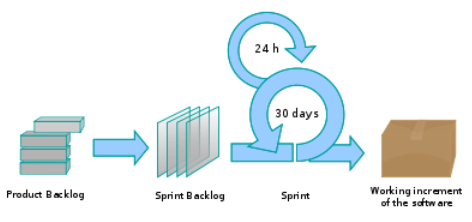
Daily Scrum is another key scrum practice. The description below was adapted from https://www.mountaingoatsoftware.com (emphasis added):
In Scrum, on each day of a sprint, the team holds a daily scrum meeting called the "daily scrum.” Meetings are typically held in the same location and at the same time each day. Ideally, a daily scrum meeting is held in the morning, as it helps set the context for the coming day's work. These scrum meetings are strictly time-boxed to 15 minutes. This keeps the discussion brisk but relevant.
...
During the daily scrum, each team member answers the following three questions:
- What did you do yesterday?
- What will you do today?
- Are there any impediments in your way?
...
The daily scrum meeting is not used as a problem-solving or issue resolution meeting. Issues that are raised are taken offline and usually dealt with by the relevant subgroup immediately after the meeting.
(This is not an endorsement of the product mentioned in the video)
Unified Process 
🏆 Can explain the Unified Process ![]()
The unified process is developed by the Three Amigos - Ivar Jacobson, Grady Booch and James Rumbaugh (the creators of UML).
The unified process consists of four phases: inception, elaboration, construction and transition. The main purpose of each phase can be summarized as follows:
| Phase | Activities | Typical Artifacts |
|---|---|---|
| Inception |
|
|
| Elaboration |
|
|
| Construction |
|
|
| Transition |
|
|
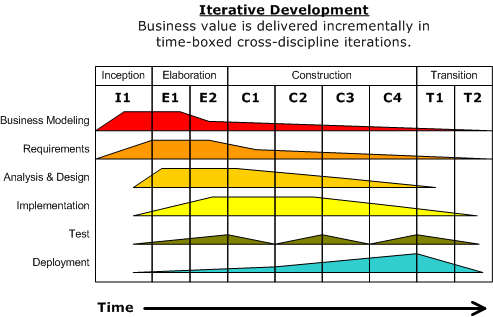
Given above is a visualization of a project done using the Unified process (source: Wikipedia). As the diagram shows, a phase can consist of several iterations. Each vertical column (labeled “I1” “E1”, “E2”, “C1”, etc.) represents a single iteration. Each of the iterations consists of a set of ‘workflows’ such as ‘Business modeling’, ‘Requirements’, ‘Analysis & Design’ etc. The shaded region indicates the amount of resource and effort spent on a particular workflow in a particular iteration.
Unified process is a flexible and customizable process model framework rather than a single fixed process. For example, the number of iterations in each phase, definition of workflows, and the intensity of a given workflow in a given iteration can be adjusted according to the nature of the project. Take the Construction Phase, to develop a simple system, one or two iterations would be sufficient. For a more complicated system, multiple iterations will be more helpful. Therefore, the diagram above simply records a particular application of the UP rather than prescribe how the UP is to be applied. However, this record can be refined and reused for similar future projects.
Choose the correct statements about the unified process.
- a. It was conceived by the three amigos who also created UML.
- b. The Unified process requires the use of UML.
- c. The Unified process is actually a process framework rather than a fixed process.
- d. The Unified process can be iterative and incremental
(a)(b)(c)(d)
Explanation: Although UP was created by the same three amigos who created UML, the UP does not require UML.
More
CMMI 
🏆 Can explain CMMI ![]()
CMMI (Capability Maturity Model Integration) is a process improvement approach defined by Software Engineering Institute at Carnegie Melon University. CMMI provides organizations with the essential elements of effective processes, which will improve their performance. -- adapted from http://www.sei.cmu.edu/cmmi/
CMMI defines five maturity levels for a process and provides criteria to determine if the process of an organization is at a certain maturity level. The diagram below [taken from Wikipedia] gives an overview of the five levels.
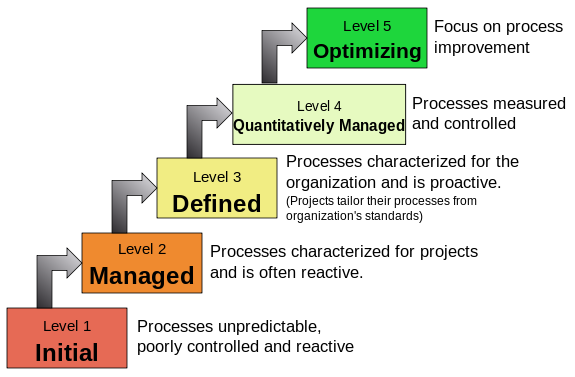
Summary
Recap 
🏆 Can explain process models at a higher level ![]()
This section has some exercise that cover multiple topics related to SDLC process models.
Discuss how sequential approach and the iterative approach can affect the following aspects of a project.
a) Quality of the final product.
b) Risk of overshooting the deadline.
c) Total project cost.
d) Customer satisfaction.
e) Monitoring the project progress.
f) Suitability for a school project
a) Quality of the final product:
- Iterative: Frequent reworking can deteriorate the design. Frequent refactoring should be used to prevent this. Frequent customer feedback can help to improve the quality (i.e. quality as seen by the customer).
- Sequential: Final quality depends on the quality of each phase. Any quality problem in any phase could result in a low quality product.
b) Risk of overshooting the deadline.
- Iterative: Less risk. If the last iteration got delayed, we can always deliver the previous version. However, this does not guarantee that all features promised at the beginning will be delivered on the deadline.
- Sequential: High risk. Any delay in any phase can result in overshooting the deadline with nothing to deliver.
c) Total project cost.
- Iterative: We can always stop before the project budget is exceeded. However, this does not guarantee that all features promised at the beginning will be delivered under the estimated cost. (The sequential model requires us to carry on even if the budget is exceeded because there is no intermediate version to fall back on).
Iterative reworking of existing artifacts could add to the cost. However, this is “cheaper” than finding at the end that we built the wrong product.
d) Customer satisfaction
- Iterative: Customer gets many opportunities to guide the product in the direction he wants. Customer gets to change requirements even in the middle of the product. Both these can increase the probability of customer satisfaction.
- Sequential: Customer satisfaction is guaranteed only if the product was delivered as promised and if the initial requirements proved to be accurate. However, the customer is not required to do the extra work of giving frequent feedback during the project.
e) Monitoring project progress
- Iterative: Hard to measure progress against a plan, as the plan itself keeps changing.
- Sequential: Easier to measure progress against the plan, although this does not ensure eventual success.
f) Suitability for a school project:
Reasons to use iterative:
- Requirements are not fixed.
- Overshooting the deadline is not an option.
- Gives a chance to learn lessons from one iteration and apply them in the next.
Sequential:
- Can save time because we minimize rework.
Find out more about the following three topics and give at least three arguments for and three arguments against each.
(a) Agile processes
(b) Pair programming
(c) Test-driven development
(a) Arguments in favor of agile processes:
- More focus on customer satisfaction.
- Less chance of building the wrong product (because of frequent customer feedback).
- Less resource wasted on bureaucracy, over-documenting, contract negotiations.
Arguments against agile processes (not necessarily true):
- It is ‘just hacking’. Not very systematic. No discipline.
- It is hard to know in advance the exact final product.
- It does not give enough attention to documentation.
- Lack of management control (gives too much freedom to developers)
(b) Arguments in favor of pair programming:
- It could produce better quality code.
- It is good to have more than one person know about any piece of code.
- It is a way to learn from each other.
- It can be used to train new programmers.
- Better discipline and better time management (e.g. less likely to play Farmville while working).
- Better morale due to more interactions with co-workers.
Arguments against pair programming:
- Increase in total man hours required
- Personality clashes between pair-members
- Workspaces need to be adapted to suit two developers working at one computer.
- If pairs are rotated, one needs to know more parts of the system than in solo programming
(c) Arguments in favor of TDD:
- Testing will not be neglected due to time pressure (because it is done first).
- Forces the developer to think about what the component should be before jumping into implementing it.
- Optimizes programmer effort (i.e. if all tests pass, there is no need to add any more functionality).
- Forces us to automate all tests.
Arguments against TDD (not necessarily true):
- Since tests can be seen as ‘executable specifications’, programmers tend to neglect others forms of documentation.
- Promotes ‘trial-and-error’ coding instead of making programmers think through their algorithms (i.e. ‘just keep hacking until all tests pass’).
- Gives a false sense of security. (what if you forgot to test certain scenarios?)
Not intuitive. Some programmer might resist adopting TDD.
The sequential model and the waterfall model are the two most basic process models.
False
Explanation: The sequential model and the waterfall model are the same thing. The second basic model is the iterative model.
Choose the correct statements about the sequential and iterative process models.
- a. The sequential model organizes the project based on activities.
- b. The iterative and incremental model organizes the project based on functionality.
- c. The iterative model can be breadth-first or depth-first.
- d. The iterative model is always better than the sequential model.
- e. Compared to the sequential model, the iterative model is better at adapting to changing requirements.
(a)(b)(c)(d)(e)
Explanation: Both models have pros and cons. There is no definitive ‘better’ choice between the two. However, the iterative model works better in typical software projects than a purely sequential approach.
In general, which has a higher risk of overshooting a deadline?
(b)
Explanation: An iterative process can meet a deadline better than a sequential process. If the last iteration got delayed, we can always deliver the previous version. However, this does not guarantee that all features promised at the beginning will be delivered on the deadline.